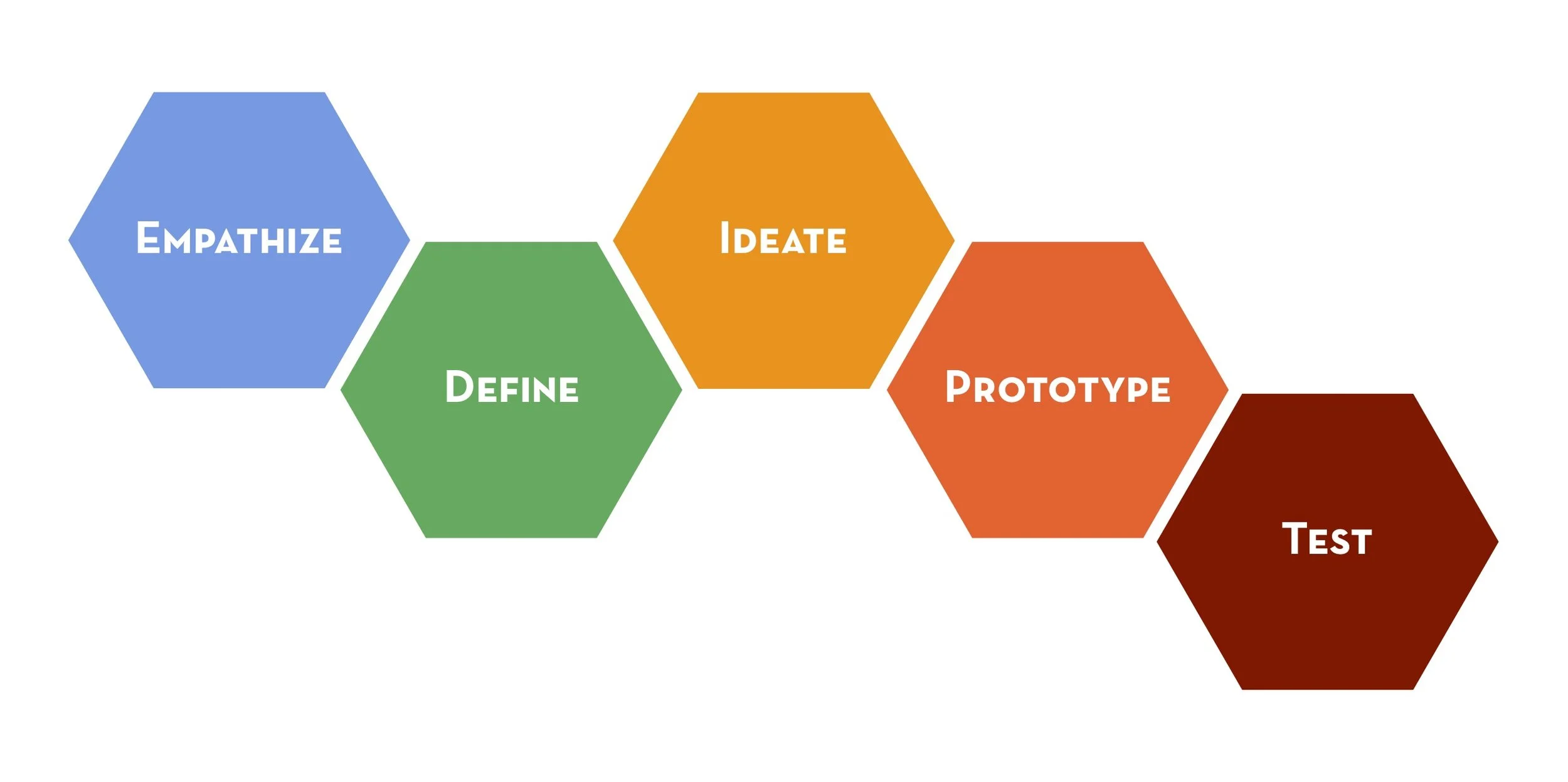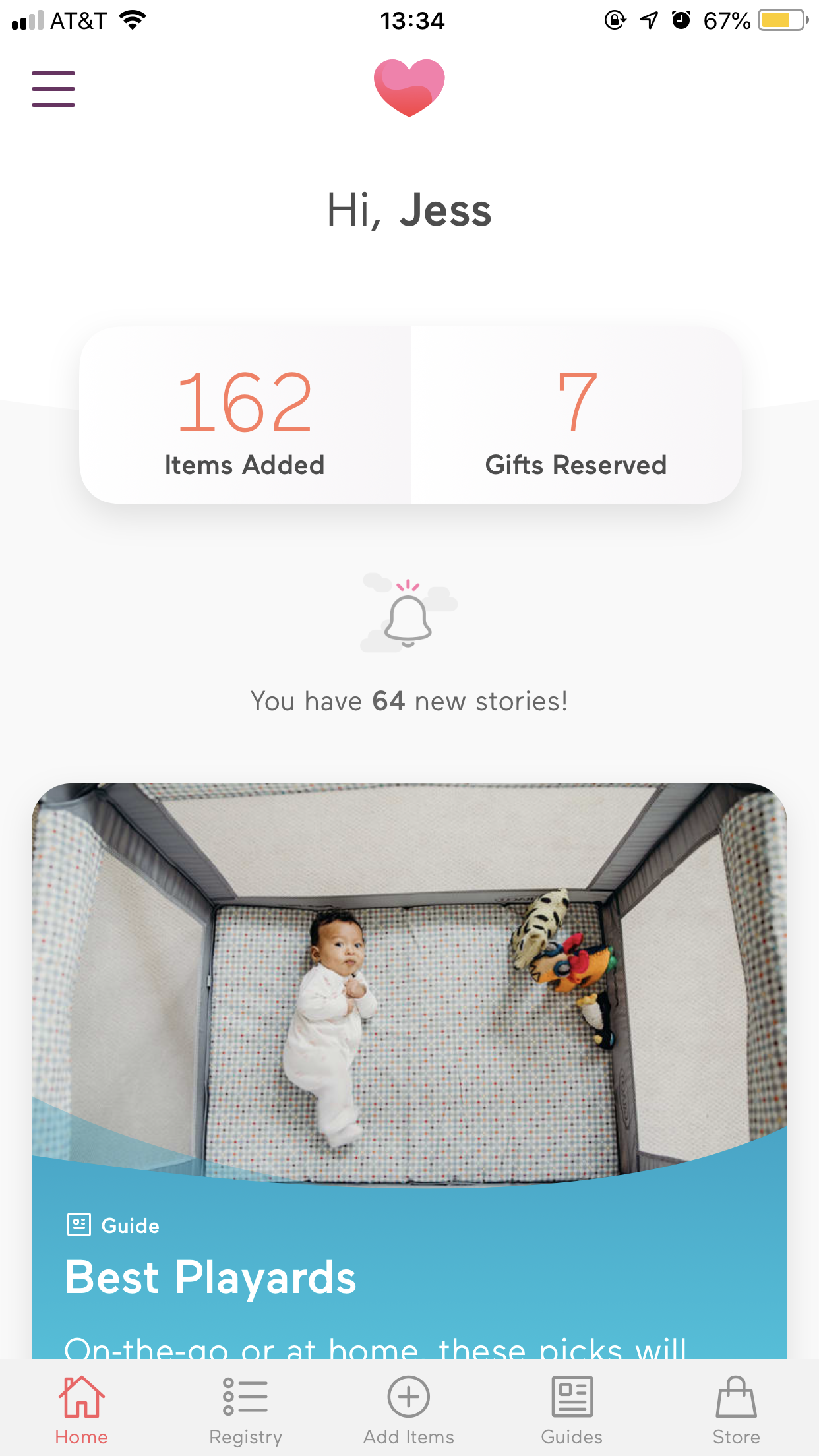Case Study
Babylist Feed
Helping growing families prepare for one of the biggest moments of their lives.
User Research; Content Strategy; UX Design; Visual Design; Workshop Facilitation
Project Overview
At the start of this project, the entire team (consisting of myself as the sole Product Designer for the company and 2 Product Managers) was new to the company and the ‘baby’ space, both professionally and personally.
The leadership team (CEO, CTO, VP of Product) charged this team with improving activation rate for registries (defined as 1+ purchases from the registry). However, being all new to the company/industry and not being parents ourselves, we knew we had to start by first understanding our user.
Project Timeline: 6 months +
Team: Senior Product Designer (me); 2 Senior Product Managers; Visual/Brand Design Contractor; iOS Developer
We started with what we knew: the Design Thinking Process.
(I happen to like the Stanford d.school flavor of diagram for this.)

Phase 1:
Empathize
Research Planning
First, I built a research plan, based on Smashing Magazine’s The UX Research Plan That Stakeholders Love. I’ve used this template for years now, as it helps guide teams through planning out research, gather all of the necessary information in one place and structure the research plan in an easy-to-parse, shareable format.
We wanted to understand:
Why expectant parents make a baby registry (motivations)
Which features/functionality are most useful for registry creators today
Overall awareness of Babylist and its features/functionality
Our target user profile consisted of:
First-time mothers in their second or third trimesters
Based in or able to travel to Oakland, CA (Babylist HQ)
Planned to use a baby registry or had already created a registry
Had not yet had a baby shower test
Recruiting Participants
Given resource and budget constraints, I leveraged free resources for both recruiting (Facebook, Twitter, Craigslist) and screening (Google Forms + Sheets) potential participants.
I worked with our Social Media Marketing team to craft a message for Babylist’s official social channels, which allowed us to reach thousands of expectant parents at once.
The response was overwhelming! Within ~24 hours we received nearly 100 responses (!!)
The Product Managers and I got to work paring down the list to 6 participants. We balanced these participants across a mix of income levels, trimesters, marriage statuses and registry statuses to get a clearer picture of themes common to the majority of our registry owners (rather than small niches).
I then conducted the interviews with the help of the Product Managers, who took notes in the sessions, in-person in our Oakland office.
What We Heard
Baby Registries are a team effort.
Expectant parents rarely make the baby registry alone. Generally, their partner, a close family member or a best friend will help them put together the registry.
Opposites attract.
When a registry is created jointly by two expectant parents, there is usually one partner who is more “Type A” — making the big decisions like which stroller or car seat to buy — and one who is more “Type B” — focusing on the smaller items that don’t require as much research, and often changing their mind frequently
Parents register for themselves.
Parents’ personalities are magnified and amplified in their registry choices — values, preferences and even fandoms inform registry decisions. The reality of Baby’s preferences (e.g. for bottles, diapers, carriers, etc) is generally not considered.
Real parent reviews > Expert reviews.
Expectant parents want to read reviews from veteran parents. When asked about expert reviews, reactions ranged from “I can’t/don’t trust experts” to “I prefer to hear it from someone who’s in the same situation as me.”
Stroller and/or Carseat are always first.
The car seat and stroller (or, in many cases, a travel system) are a necessity from day one — hospitals won’t let parents leave without a car seat installed! As such, these are usually top-of-mind for expectant parents, and added to the registry (or purchased themselves) before most other items.
Three features contribute most to registry satisfaction.
When it comes to choosing, using and recommending a registry platform, the top three features expectant parents consider are: easy returns, universal registry (add items from any store) and ease of use for gift givers.
And what we heard most: “Now what?”
Every parent faces it at some point in the registry process: the moment when they say “now what?” “I need to create a registry. Now what?” “I’ve added the big items. Now what?” “The baby shower has been planned. Now what?” “I’ve got all these gifts. Now what?” In many cases, they feel on their own when trying to answer this question.

Phase 2:
Define
Mapping the User Journey
Based on what we heard from our participants, one of the Product Managers and I mapped what the Registry Owner might be thinking, doing and feeling, as well as the “inflection points” that might move them from one stage of their journey to the next. We then mapped these stages to the trimesters of pregnancy. Finally, we indicated (with a pink star in the photo) the area we needed to prioritize based on our interviews: the Creation and Curation stages.
This artifact was prominently displayed in the Product Team area for the duration of the project (but was not digitized; this was pre-COVID!).
Defining our “How Might We…”
The Product Managers and I worked together to define our “How Might We” statement. We wanted to ensure it was open-ended, solvable and inspiring, so each potential HMW was judged by those three qualities.
How might we reduce the amount of returns Parents have to endure?
This would focus on getting Gift Givers to follow the registry — which is a huge problem, and likely not one we can solve as just a registry. Can we ever truly keep excited Grandmothers from going off registry?
How might we empower Parents to express themselves — while also making them aware that there’s a 3rd person in the mix (the baby)?
We’re a baby registry. We can’t tell people not to buy the things they love! We can give suggestions and offer products (e.g. bottle and diaper sampler boxes) but we can’t tell them not to create a Harry Potter nursery.
How might we help Parents find the next step, no matter where they’re at in the registry process?
That’s it! This is the right mix of inspiring, open-ended and solvable that will let us really create something to help Parents.

Phase 3:
Ideate
Ideation Workshop
To launch into ideation, we conducted a 2-day Ideation Workshop with a cross-functional team (Product, Engineering, Marketing, Finance, Customer Support, CEO).
From that workshop, we emerged with a plethora of potential ideas. A few examples:
“A registry assistant - someone who makes the registry for you, like a personal shopper...”
“Better integration of our Guides into the app”
“A registry hotline you can call for advice on what to choose”
“Ways to duplicate a registry - like if you really liked your best friend’s registry, you can duplicate it”
“A registry template, kind of like a mad libs, that helps you choose the things you need”
“A registry builder - like drag and drop the items onto your registry”
“A timeline that shows you what to register for and when, leading up to the shower and the due date”
“More / better curated sample registries to use as a starting point”
I got to work putting the proverbial pen-to-paper and making some of these ideas come to life.

Phases 4 & 5:
Prototype & Test
Prototyping a new “Home” experience
To start addressing the “Now What” problem, my first design explorations were focused on a home page experience. When a new Registry Owner signed up for Babylist, the first thing they would see was a new homepage focused on suggesting items to add to their registry. Previously, they would have landed on a blank registry, which led to a significant number of new registries being left blank — the task of adding the first item to an empty registry was too daunting.
Working with our Developers, we launched a prototype version of this experience and brought it to UserTesting.com. We asked 20 users (10 on Desktop, 10 on Mobile Web) to go through the registry signup flow and then describe their experiences.
Positive Feedback
Love the “jumping off point” — doesn’t feel like a dead end
Understand the “one stop shop” — add registry items from any store
It’s fun to see cute baby photos!
Negative Feedback
Static content gets stale after the first few visits
Content isn’t relevant to me (e.g., “I plan to cloth diaper,” “I want to use formula,” etc.)
The results were overall positive, but also clear: a static homepage was only useful for a short period as the Registry Owner was getting started. They were looking for help building their registry on a consistent basis — and they wanted it to be tailored to them as individuals.

Phase 6:
Iterate
Creating the Babylist Feed
Combining our user research insights, ideation sessions and prototype results, we began defining a new experience: the Babylist Feed.
Relevant
As a Registry Owner, I want the Babylist experience to show me the things I need the most, helping me to navigate this journey without extra noise.
Personal
As a Registry Owner, I want the Babylist experience to feel tailored to me as an individual, helping me to feel supported in my choices.
Exciting
As a Registry Owner, I want the Babylist experience to be bright, fun and encouraging, helping me to look forward to each new step.
Design Iterations
First Iterations
The first iterations of the Feed were intentionally visually very different from existing designs, playing with (a little too much) color, movement and shapes. The goal was to get ideas on paper, and push the boundaries of the experience.
(Click to enlarge images)
Bringing in new visual styles
From there, I worked to refine the visuals. Around this same time, we began working with a visual/brand design contractor, under my supervision, as part of a full rebrand of the Babylist ecosystem. As he developed the visual language, I began to adopt it in the design explorations.
Visual Refinement
Then, the Visual/Brand Design Contractor and I worked together to refine the visual language for the feed, as well as explore different treatments for subsequent visits throughout the Registry Owner’s journey.
Development
I worked directly with our Lead iOS Developer to bring the Feed designs to life in the Babylist App.
Throughout this process, he and I frequently collaborated, conspired and compromised to make not only a beautiful, but one that was functional, required minimal bandwidth/data to reduce load times, and included little moments of delight (such as confetti when you refresh the Feed - his idea!).
A/B Testing
To ensure the Feed experience was valuable for both users and Babylist as a company, we planned and launched an A/B test of the iOS app experience, with the current experience as a control and Feed as experiment. I worked with our Data Science team to define and launch the test.
Test Parameters
8 Feed Sessions (feed content changes every week for 8 weeks)
Registry Setup Tasks CTAs (prompts users to complete tasks like adding their due date and shipping address)
Content focused on essentials: Car seat, Stroller, Carrier, Bottles
3+ week run for statistical significance
Approx 3,000 unique users
Test Results
Significant improvement in completion of registry setup tasks (e.g. invite your partner, add your shipping address)
Modest improvement in number of repeat sessions
Significant improvement in average number of items added per user
Off-the-charts improvement in item adds from content and Babylist store
Modest improvement in overall activation rate (1+ purchases made from registry)
Note: Actual statistics are confidential
Based on the results of the A/B Test, the Babylist Feed was cleared to launch to all iOS app users in mid-2019, and added to the roadmap for Android and Desktop experiences.

Babylist Today
Since launching in 2019, the Feed experience has helped thousands of expectant parents build their dream registries.
While I left Babylist before its launch, I have been honored and flattered that the designs I created in 2019 have lived on to this day… and helped me with my own baby registry in 2020. ❤️